Feature Updates: January 2024
- Raffaella Graff

- Jan 30, 2024
- 2 min read
How often do you switch from one tool to another? How often do you take detours because you've already got used to them?
With the new add-ons and our latest features, you can bridge further system breaks, avoid detours and significantly increase your productivity once again. Contact us at info@easydoo.com for a no-obligation online demo. We will be happy to show you how you can use the new features.
Create share links to files and send them directly from easydoo

Send files directly from easydoo, easily and securely with links you share. You can create a share link on every file in easydoo, which you can insert individually in emails or messages so that people outside your workspace can also access them. You can limit the access time and also send it by e-mail from easydoo.
As soon as a file is linked to a work item, email addresses related to the work item are automatically collected and suggested. You can see at a glance at any time which approval links have been created on a file.
Find out more here. This add-on can be booked now. Register by sending an e-mail to info@easydoo.com.
Edit Office documents locally and synchronise them directly in easydoo

If you already work with easydoo, you know how valuable it is to have files directly in the right context. This means you can get straight to work without the hassle of collating information. With the new add-on, we're taking this valuable working method to the next level! 👑
You can now download Office files, edit them and save them so that the new version is automatically synchronised in easydoo. This means no tedious uploading of the current version.
This add-on can be ordered immediately. Find out more here and get in touch with us if you have any questions about this new feature.
Overview of the favourites filter
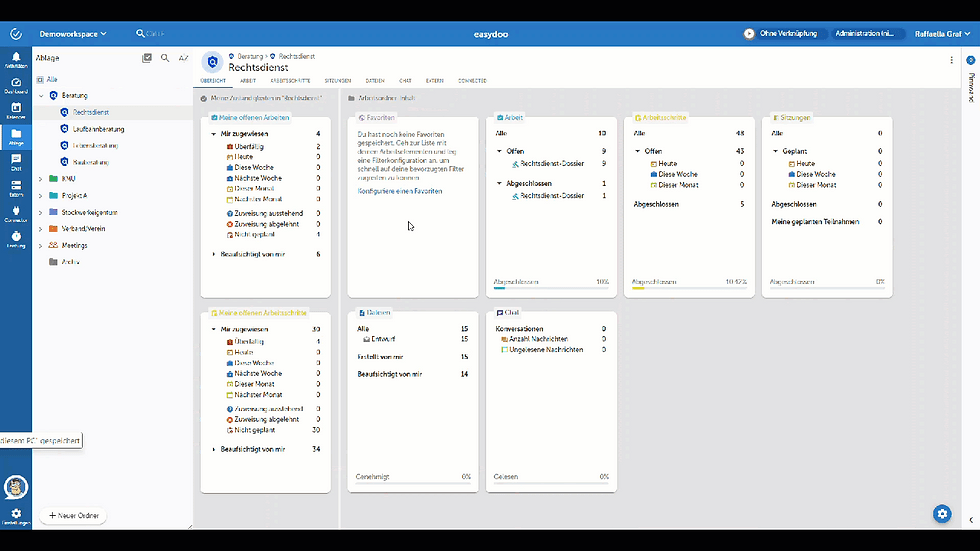
Do you know exactly which tasks, dossiers or other work elements you want to keep an eye on? Set favourites filters that allow you to get the overview you want at the touch of a button.
Give it a try and create your first favourites today.
Are you interested in easydoo and would like to know how your process can be optimised with easydoo? 💡Then get in touch with us, we look forward to getting to know your processes. - info@easydoo.com


Comments