Feature Updates: June 2022
- Raffaella Graff

- May 31, 2022
- 1 min read
Read view, list view, board view and filter

Right next to the filter (new icon!) you will now find the list view, the board view and NEW also the reading view! This gives you a quick preview of the contents of the work items. You can also display the documentation directly in this view.
easydoo HILFE kompakt - Your new Buddy!

Now you can find all the help you need in one place with your new Buddy!
🚀 Starter Guide
Quickly to the essential articles that will help you get started with easydoo!
❓ Support Ticket
Are you stuck and need our help? Create a support ticket here and we'll get in touch with you as soon as possible.
📄 Documentation
Here you will find a comprehensive manual and all the instructions for easydoo. From the basics to setting up work item types, everything is described in detail here. Search for keywords to find what you're looking for quickly.
🎓 Coaching
Book an online coaching session so that we can respond precisely and individually to your questions and the situation in your company!
Comprehensive documentation
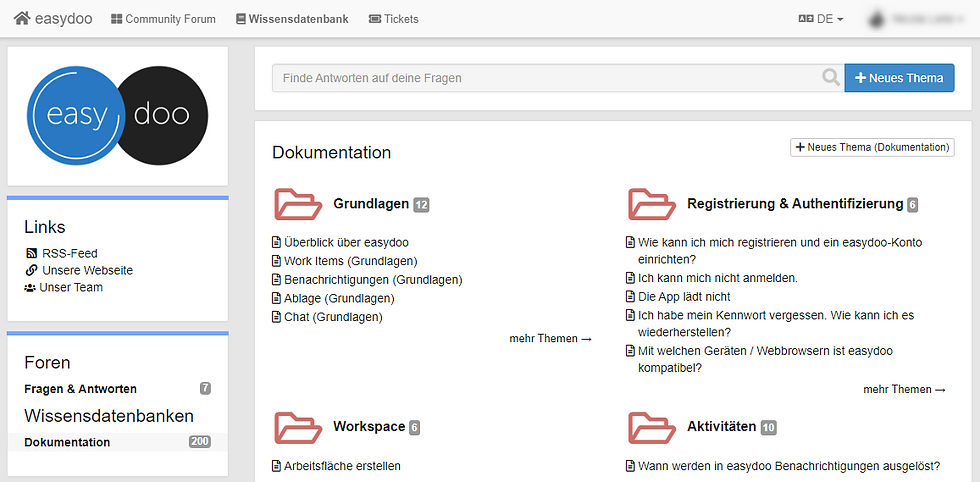
You can use the documentation to delve deeper into various topics. If you haven't been working with easydoo for long, we recommend the articles in the Basics category. If you are more familiar with easydoo, you can access the articles on specific topics to find out how you can get even more out of easydoo. For example, select the calendar, pinboard or time tracking category. If you are looking for a specific topic, you can also filter by keyword.




Comments